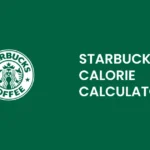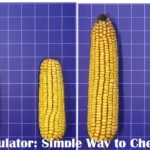Concrete Slab Rebar Calculator: Easy Guide to Get it Right
One such job that good planning does well is the reinforcement of a concrete slab. A concrete slab rebar calculator will enter in your slab length, width, bar size, spacing, and cover, then input these figures into the calculator, which will then bombard you with the total length of rebar, the number of bars, and the weight you are likely to have.
- What a concrete slab rebar calculator does
- Key inputs and how to measure them
- Common spacing and placement rules of thumb
- Computation of numbers, step-by-step: How the calculator works.
- The location of the rebar within the slab
- Two layer mats and heavier slabs
- Tips to avoid common mistakes with rebar takeoffs
- When to use a concrete slab rebar calculator
- Practical example to make it concrete
- Final tips before you order steel
- FAQs
This guide describes the mechanics of a concrete slab rebar calculator, inputs that are important, general rules of thumb and checking the answer using a fast online calculator. If you want a fast, user friendly check, try TogCalculator to run scenarios in seconds and see how spacing or bar size changes the total steel required.
What a concrete slab rebar calculator does
A concrete slab rebar calculator converts a slab area and the chosen rebar grid into total bar count, total linear feet and total weight. The tool typically asks for slab length and width, the rebar size you plan to use, spacing between bars in both directions, and an edge clearance or cover value. It then computes how many bars run one way and the other, includes laps or overlaps if needed, and gives a weight estimate so you can order material or check costs. Pro tools also let you account for cutouts, odd shapes and multiple layers.
Key inputs and how to measure them
Length and width are the most obvious inputs. Decide the spacing of bars, which is usually given center to center, for example, 12 inches or 18 inches. Pick bar size #3 #4 #5. Enter the concrete cover or distance from the slab surface to the rebar, typically one to two inches for slabs. Some calculators let you include overlap length for lap splices and can add extra bars at edges or around openings. Using accurate measurements gives a reliable result every time. If you like experimenting, try TogCalculator to see how changing spacing or bar size alters the estimate and calculate the total linear feet of rebar.
Common spacing and placement rules of thumb
Rebar spacing between slabs is usually 12 to 24 inches based on the load and the application of the slabs. Residential slabs often a range of 18 to 24 inches is typical of many residential slabs, but foundations and heavy duty slabs tend to be spaced closer. Engravity engineered drawings or local codes should always be checked in case of heavy loads on the slab. Better calculators have spacing entries on both sides so that you can model both regular grids and custom formats and calculate the number of rebar bars. The rebar weight assists in ordering and costing.
With the weight per linear foot of the bar size that you are going to use, it is easy to calculate the weight and the price of steel. An example is a rebar is a #4 and is approximately 0.668 pounds a linear foot. Adding all the linear feet by the weight will yield a rough material weight that can be used by the suppliers to charge for deliveries. Most rebar calculators would contain weight tables of standard sizes so that you would not have to consult them individually.
Computation of numbers, step-by-step: How the calculator works.
- Grid count: The number of bars running across the width of the slab is calculated by dividing the slab length by the spacing and the numbers running across the slab length are calculated by dividing the slab width by spacing.
- Bar length: the bar is typically the complete length of the slab, and it can have an additional length of laps.
- Total linear feet: multiply the count by bar length for both directions and add together.
- Conversion and rounding: change to tons or kilograms where necessary and round off to accommodate wastage and cutting losses. Most of the concrete rebar calculators available online can perform these steps automatically and present the work as it appears so that you can verify every value.
The location of the rebar within the slab
Slabs on grade tend to place rebar a little below the midline of the slab since the upper part of the slab will compress and the lower part will have a load acting on it, creating tension. In normal slabs, the bar is placed on chairs such that it rests on the bottom some quarter-thirds of the slab thickness, although design, rebar weight per foot and local custom vary.
Two layer mats and heavier slabs
Some slabs need two layers of rebar, one near the top and one near the bottom. A concrete slab rebar calculator usually allows you to enter two grids and will sum the total. Heavier slabs or slabs carrying concentrated loads may use larger bars and closer spacing. Always verify with the structural design or engineer for critical structures.
Tips to avoid common mistakes with rebar takeoffs
Measure clear dimensions and account for any columns, footings or openings. Add lap splice lengths, typically 30 to 40 bar diameters unless the engineer specifies otherwise. Include extra for waste and cutting, usually five to ten percent. Double check the cover distance to ensure rebar will be properly embedded and not exposed after finishing. Using a rebar weight table inside the calculator prevents ordering by piece count alone and gives a realistic purchasing weight.
Standard bar weights are widely used to convert length to weight. For example, a #4 rebar has an approximate weight of 0.668 pounds per linear foot according to standard rebar weight tables. Use that number to translate total feet into pounds for ordering.
When to use a concrete slab rebar calculator
For small slabs, patios, driveways and garages, a rebar calculator plus manufacturer and local code rules give a solid estimate for materials. For foundations, retaining slabs, structural floors and any slab supporting heavy or moving loads, get an engineer to size bar diameter, spacing and lap lengths. The calculator helps you prepare for the conversation by giving a preliminary takeoff and showing scenario differences.
Practical example to make it concrete
Imagine a 20 foot by 30 foot slab for rebar spacing for residential slab. Using #4 bars at 18 inch spacing in both directions, the calculator will compute how many bars run across the 20 foot width and how many run along the 30 foot length, compute total feet, add laps and then multiply by 0.668 lb/ft to give you a total steel weight. Running that same slab with 12 inch spacing shows how much more steel you will need so you can compare cost and benefit quickly. Try a free rebar spacing calculator online to run both scenarios and see the impact on material and price.
Final tips before you order steel
Run a rebar calculator for an initial takeoff, add five to ten percent for waste, convert linear feet to weight using standard weight tables, and then get supplier quotes by weight or piece count. For quick comparisons and scenario testing, try TogCalculator to model spacing, bar size or two layer mats and see the difference instantly. Having numbers in hand makes contractor conversations faster and ordering accurate.
FAQs
What is the quantity of rebar that I require in a concrete slab?
Divide the length of the bars per direction and multiply by the number of bars, and add the lap lengths. This is easily determined by a calculator through slab dimensions, spacing and bar size. Check final results with the local check or engineers.
What is the spacing between rebar in a concrete slab?
The standard of most slabs is 12 to 24 inches based on load and use. Most residential slabs have 18 inch spacing, although they should always check engineered requirements in case of heavy loads.
Do I need rebar in a 4 inch slab?
Light use slabs have a 4 inch slab that can be on a wire mesh or little rebar, but in cases where vehicles or heavy loads are to be supported by the slab, the designers will usually specify rebar and spacing. Check the local code and application purpose.
How do rebar and concrete slab fit?
Rebar placement is normally done just below the middle or at the third of the bottom part of a slab to withstand the tensile stresses. The grid is placed at the right height before pouring by placing chairs or spacers.
Alex Morgan is a home improvement enthusiast from the U.S. who loves simplifying complex calculations for builders and DIYers. At TogCalculator.com, Alex shares easy-to-use guides and accurate calculator tools that help homeowners plan smarter projects. His goal is to make construction math simple, reliable, and stress-free for everyone.